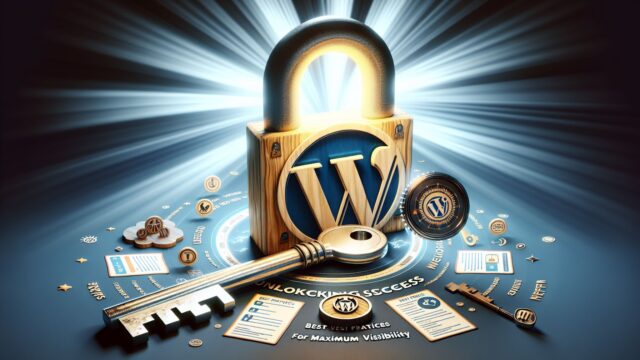Search Engine Optimization (SEO) is the heartbeat of any digital presence, and for WordPress users, fine-tuning your website for search engines can be the key to unlocking a flood of organic traffic. WordPress SEO best practices are not just about climbing the search engine rankings but also about providing an exceptional user experience that keeps visitors coming back for more. In this post, we’ll dive into some strategic SEO techniques to help your WordPress site emerge as a frontrunner in the digital race.
The Power of WordPress for SEO
WordPress is renowned for its user-friendly interface and SEO prowess. These features are in the DNA of this content management system. With themes designed for better SEO and plugins developed to simplify the optimization process, WordPress lays a solid foundation for building an SEO-friendly website. But it’s not just about the tools at your disposal—it’s about how you use them.
Crafting Keyword-Rich Content
Content is king in the world of SEO, and your WordPress site should be home to quality, keyword-optimized posts and pages. Conduct thorough keyword research to understand what your audience is searching for and craft content that speaks directly to their needs and questions. Don’t forget to weave those keywords naturally into titles, meta-descriptions, headers, and within the content itself to enhance relevance and click-through rates.
Leveraging WordPress SEO Plugins
One of the biggest advantages of using WordPress is the plethora of SEO plugins available. Plugins like Yoast SEO, All in One SEO Pack, and Rank Math can guide you through optimizing each aspect of your site. They simplify tasks like creating sitemaps, optimizing meta tags, and ensuring your content is readability-friendly. Familiarize yourself with these powerful tools and watch your site climb up the search results.
Mobile Optimization Is a Must
Google’s mobile-first indexing means that your site’s mobile version will be considered the primary version. To avoid being penalized, ensure that your WordPress theme is responsive and that your content looks impeccable on all devices. Speed is also crucial, as mobile users expect quick load times. Utilize WordPress’s features and plugins to compress images, leverage browser caching, and minify CSS and JavaScript files to keep your site sprinting.
Structuring Your Site with Permalinks
The way URLs are structured can have a noteworthy impact on SEO. With WordPress, modifying your permalink settings to include post names or keyword-rich custom structures can enhance your site’s navigability and search engine visibility. Steer clear of dates or numbers in URLs; instead, focus on creating concise, descriptive links that resonate with both search engines and users.
Enhance Visibility with Metadata
Title tags and meta descriptions are powerful tools in your SEO arsenal. They provide search engines and potential visitors with a snapshot of your content. With WordPress, SEO plugins allow you to easily tailor this metadata for every post and page, ensuring each snippet is compelling and includes relevant keywords to maximize click-through rates.
Creating an SEO-Friendly Structure
Organizing your content into a logical hierarchy not only helps visitors navigate your site but also helps search engines understand the relationship between various pages. Make use of categories and tags judiciously, and structure your headings (H1, H2, H3, etc.) to create a clear content outline. Internal linking is also a part of this structure, helping to distribute page authority throughout your site and keeping users engaged.
Building Quality Backlinks
A WordPress site thrives on the strength of its backlinks. Aim to acquire links from reputable and relevant websites, as this serves as a vote of confidence in the eyes of search engines. Guest blogging, creating share-worthy content, and engaging in online communities can all contribute to a healthy backlink profile. Remember, it’s about quality over quantity—so focus on acquiring links that matter.
Integrating Social Media
Social signals may not be a direct ranking factor, but they can amplify your content and increase its reach. Integrate social sharing buttons on your WordPress site to make it easy for visitors to share your content. Engaging with your audience on social platforms can also drive traffic to your site, increasing the likelihood of gaining backlinks and improving your search visibility.
Regularly Maintaining Your WordPress Site
SEO is not a one-time setup but a continual process. Regularly update your WordPress themes and plugins to benefit from the latest SEO enhancements. Keep an eye on your site’s health by fixing broken links, optimizing new images, and regularly checking your site’s performance. WordPress maintenance services, if needed, can help you stay on top of these tasks without overwhelming your schedule.
Analyzing and Adapting with SEO Analytics
Finally, the only way to know if your SEO efforts are paying off is to measure them. Use tools like Google Analytics to track your WordPress site’s performance. Understand which pages are performing well, where your traffic is coming from, and what keywords are driving that traffic. With this data, you can refine your strategy and further optimize your site for even better results.
In conclusion, thriving in the competitive landscape of internet search requires more than just a WordPress website—it demands a strategic approach to SEO. By following these best practices, keeping up with the latest trends, and continually refining your approach, your WordPress site can achieve the prominence it deserves. Optimize for success, and let WordPress be the powerhouse that drives your visibility forward.